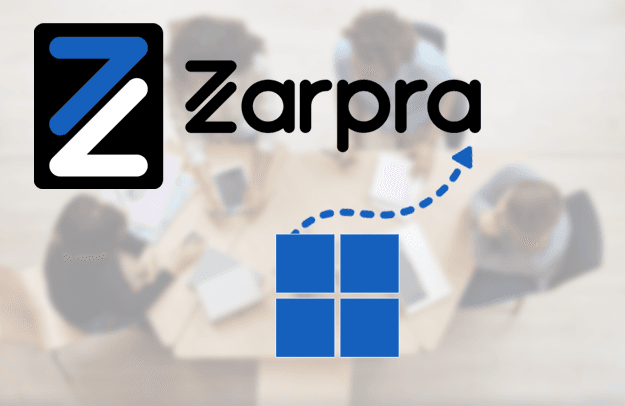User lifecycle management (ULM) is critical for IT teams managing cloud-based environments like Google Workspace. From onboarding new employees to managing role changes and securely de-provisioning users, every stage of the user lifecycle requires accuracy, efficiency, and control. It improves security, reduces overhead, and ensures users have the tools and access they need.
However, many organizations struggle with manual or disjointed processes that lead to errors, delays, and compliance risks. A strategic approach backed by the right tools and expertise can make a significant difference.
Zarpra’s Managed Google Workspace Services help businesses design and implement automated, secure, and scalable user lifecycle processes. In this guide, we outline the essential stages of ULM and how to streamline them effectively in Google Workspace.
What Is User Lifecycle Management?
User lifecycle management refers to the end-to-end process of managing a user’s digital identity and access from when they join a company to when they leave. In Google Workspace, this includes provisioning accounts, managing group memberships, controlling access to apps and files, and deactivating or deleting accounts.
A complete ULM strategy covers:
- Onboarding (creating user accounts, assigning licenses, configuring apps)
- Role Management (updating permissions based on promotions and team changes)
- Off-boarding (suspending accounts, transferring data, revoking access)
Automate User Onboarding
Why It Matters:
Manual onboarding is slow, inconsistent, and prone to errors. Automating the process ensures new employees access the right tools and data on day one.
Best Practices:
- Use Google Sheets or a form-based intake system to trigger new user creation.
- Automatically assign the appropriate organizational unit (OU), groups, and licenses.
- Send welcome emails and calendar invites as part of the onboarding flow.
How Zarpra Helps:
Zarpra designs custom Apps Script or API-driven workflows to automate onboarding steps, immediately ensuring new users are set up with the correct permissions and tools.
Standardize Role-Based Access Control (RBAC)
Why It Matters:
Not all users need access to the same resources. RBAC reduces the risk of data exposure by ensuring users only have access to what they need.
Best Practices:
- Define job-based access templates for departments (HR, IT, Sales, etc.).
- Use Google Groups to manage access to shared drives, calendars, and apps.
- Create policies for adjusting access when users change departments or roles.
How Zarpra Helps:
Zarpra develops and manages standardized role templates and permission groups, making assigning or revoking access easy as roles evolve.
Monitor and Maintain Active User Accounts
Why It Matters:
Dormant or misconfigured accounts can pose security risks and incur unnecessary licensing costs.
Best Practices:
- Regularly audit active users against HR rosters or internal systems.
- Identify inactive users or accounts with unusual login patterns.
- Flag orphaned shared drives or publicly accessible content.
How Zarpra Helps:
Zarpra provides automated license audits and real-time user activity monitoring to ensure only authorized, active users use Workspace resources.
Streamline Off-boarding and Data Retention
Why It Matters:
Off-boarding is a high-risk period. If not done properly, ex-employees may retain access to sensitive data, and critical files may be lost or deleted.
Best Practices:
- Immediately suspend user accounts and reset passwords.
- Transfer Drive and Gmail data to a manager or archive account.
- Remove the user from all groups and third-party apps.
- Retain email and file data for compliance or legal purposes.
How Zarpra Helps:
Zarpra automates and documents every step of the off-boarding process, including data transfers, account suspensions, and compliance archiving, to reduce risk and protect business continuity.
Integrate Google Workspace with HR or ITSM Systems
Why It Matters:
Integrating Google Workspace with HR systems or ticketing platforms (like Jira or ServiceNow) ensures that user lifecycle actions are triggered in real-time and tracked consistently.
Best Practices:
- Use APIs or middleware to connect Google Workspace to your HRIS.
- Trigger account provisioning and de-provisioning based on employee status.
- Log lifecycle events for audit trails.
How Zarpra Helps:
Zarpra builds custom integrations and low-code automation flows to connect HR and IT systems with Google Workspace, ensuring seamless lifecycle transitions.
Regularly Review Policies and Update Workflows
Why It Matters:
Your ULM processes should adapt as your team, tools, and compliance needs change.
Best Practices:
- Conduct quarterly reviews of ULM workflows and permission settings.
- Update documentation and automate newly added steps.
- Test for security gaps and process bottlenecks.
How Zarpra Helps:
Zarpra performs regular audits and optimization reviews of your user lifecycle workflows to keep them efficient, secure, and up-to-date.

Why Choose Zarpra for Google Workspace User Lifecycle Management
Managing user lifecycles in Google Workspace involves more than creating and deleting accounts. It requires strategy, automation, and constant monitoring to ensure compliance, reduce waste, and improve employee experience.
With Zarpra’s Managed Google Workspace Services, you get:
- Fully automated user onboarding and off-boarding workflows
- Role-based access and license management
- Integration with HR and IT ticketing systems
- Scheduled audits and compliance tracking
- Secure, scalable solutions managed by certified experts
By partnering with Zarpra, businesses gain the tools and expertise to reduce overhead, eliminate manual errors, and maintain a secure, efficient digital workplace.
Conclusion
Streamlining user lifecycle management in Google Workspace helps IT teams save time, reduce costs, and strengthen security. From automated onboarding and access control to secure off-boarding and auditing, a well-defined ULM strategy can have a measurable impact on business operations.
Zarpra’s Managed Google Workspace Services give you the support and automation needed to manage user identities efficiently and securely at every stage of the employee journey.
Ready to improve your Google Workspace user lifecycle management? Contact Zarpra today to schedule a consultation.