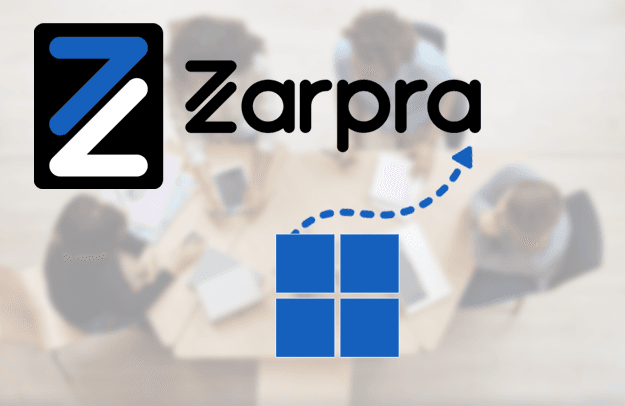Google Workspace offers a robust suite of productivity tools for businesses of all sizes, including Gmail, Google Drive, Meet, Docs, and Admin Console features. However, as organizations grow and evolve, so do their licensing needs, and without careful oversight, Google Workspace license costs can quickly escalate.
Fortunately, there are strategic ways to reduce Google Workspace licensing costs without sacrificing the features and performance your team relies on. With the right approach to user management, feature alignment, and usage optimization, businesses can streamline costs while maintaining operational excellence.
Zarpra’s Managed Google Workspace Services specializes in helping businesses right-size, optimize, and maintain their Google Workspace environments, ensuring maximum ROI without compromising on security or functionality.
Audit Current License Usage
Why It Matters:
Many businesses pay for underutilized licenses, which are assigned to inactive users or misaligned with actual job roles. Regular audits help identify these inefficiencies.
How to Do It:
- Use the Admin Console to review license assignments and activity logs.
- Identify accounts with no login activity in the last 30–60 days.
- Check for redundant accounts or shared mailboxes that don’t need a paid license.
How Zarpra Helps:
Zarpra conducts comprehensive license audits to find unused, inactive, or misaligned licenses and delivers clear reports with cost-saving recommendations.
Match Licenses to Job Roles
Why It Matters:
Not every employee needs the same level of access or functionality. Google Workspace offers different tiers: Business Starter, Standard, Plus, and Enterprise, with varying feature sets and price points.
Best Practices:
- Assign Business Starter licenses to roles that only need email and basic Drive access.
- For users who need Meet recording, enhanced Drive storage, or advanced admin tools, use Business Standard or Business Plus.
- Reserve Enterprise licenses for high-security roles or compliance-heavy departments.
How Zarpra Helps:
Zarpra helps you develop role-based license assignments using detailed needs analysis, ensuring each employee has precisely what they need, no more, no less.
Reclaim and Reassign Licenses Efficiently
Why It Matters:
User turnover, seasonal roles, and short-term projects often result in licenses being assigned to inactive users, which wastes money every month.
Best Practices:
- Automate deactivation processes tied to off-boarding.
- Reclaim and suspend licenses from inactive accounts rather than delete them for potential reactivation.
- Use shared mailboxes for departments rather than assigning personal licenses.
How Zarpra Helps:
Zarpra implements automated user lifecycle management workflows to handle license reclaiming and reassigning with minimal manual effort.
Monitor Feature Usage and Remove Unused Add-Ons
Why It Matters:
Some businesses subscribe to higher-tier plans for features that are never used, such as advanced security tools, eDiscovery, or recording capabilities.
Best Practices:
- Review Admin Reports and user activity data.
- Identify which features are being used across teams.
- Evaluate whether third-party add-ons are duplicating native features.
How Zarpra Helps:
Zarpra conducts feature usage reviews to highlight opportunities for downgrading licenses or removing unnecessary add-ons without losing functionality.
Take Advantage of Annual Commitments and Bulk Discounts
Why It Matters:
Paying monthly offers flexibility but comes at a premium. Committing to annual plans can lower per-user costs, especially at scale.
Best Practices:
- Lock in annual pricing for core users.
- Maintain a small buffer of monthly licenses for seasonal or short-term staff.
- Work with a Google Workspace reseller for potential volume discounts.
How Zarpra Helps:
Zarpra helps you develop a hybrid license strategy balancing annual and monthly plans and negotiates bulk pricing through our Google reseller partnerships.
Leverage Shared Mailboxes and Google Groups
Why It Matters:
Google Workspace charges per active user account. Departments or roles that only need shared access to communications or content may not need a paid user account.
Best Practices:
- Use Google Groups for department email addresses (e.g., [email protected]).
- Convert dormant user accounts to shared mailboxes without active licenses.
- Enable delegated access where needed instead of maintaining full user licenses.
How Zarpra Helps:
Zarpra configures and maintains Google Groups, aliases, and delegated access setups, reducing license costs while maintaining communication access.

How Zarpra’s Managed Google Workspace Services Help Reduce Costs
Managing Google Workspace licensing is more than just turning accounts on and off. It requires ongoing monitoring, right-sizing, and administrative oversight.
Zarpra delivers:
- Routine audits of license usage and access patterns.
- Custom license plans based on department and job roles.
- Automated workflows for provisioning, off-boarding, and license reallocation.
- Feature usage tracking to identify and eliminate unnecessary overhead.
- Licensing and storage optimization to avoid overpayment.
By working with Zarpra, you avoid the complexity and overhead of in-house license management while gaining predictable costs, higher ROI, and a leaner IT footprint.
Conclusion
Google Workspace is a powerful collaboration platform, but unmanaged licensing can quietly eat into your IT budget. By auditing usage, aligning licenses with job roles, and implementing automation and cost controls, your business can enjoy the full power of Google Workspace without paying for features you don’t use.
With Zarpra’s Managed Google Workspace Services, you gain the expertise, automation, and ongoing insight to reduce license costs without compromising functionality or security.
Ready to optimize your Google Workspace licensing strategy? Contact Zarpra today for a free consultation.